ActiveCampaign in 3 steps
How to connect with ActiveCampaign
1. Go to "Integrations"
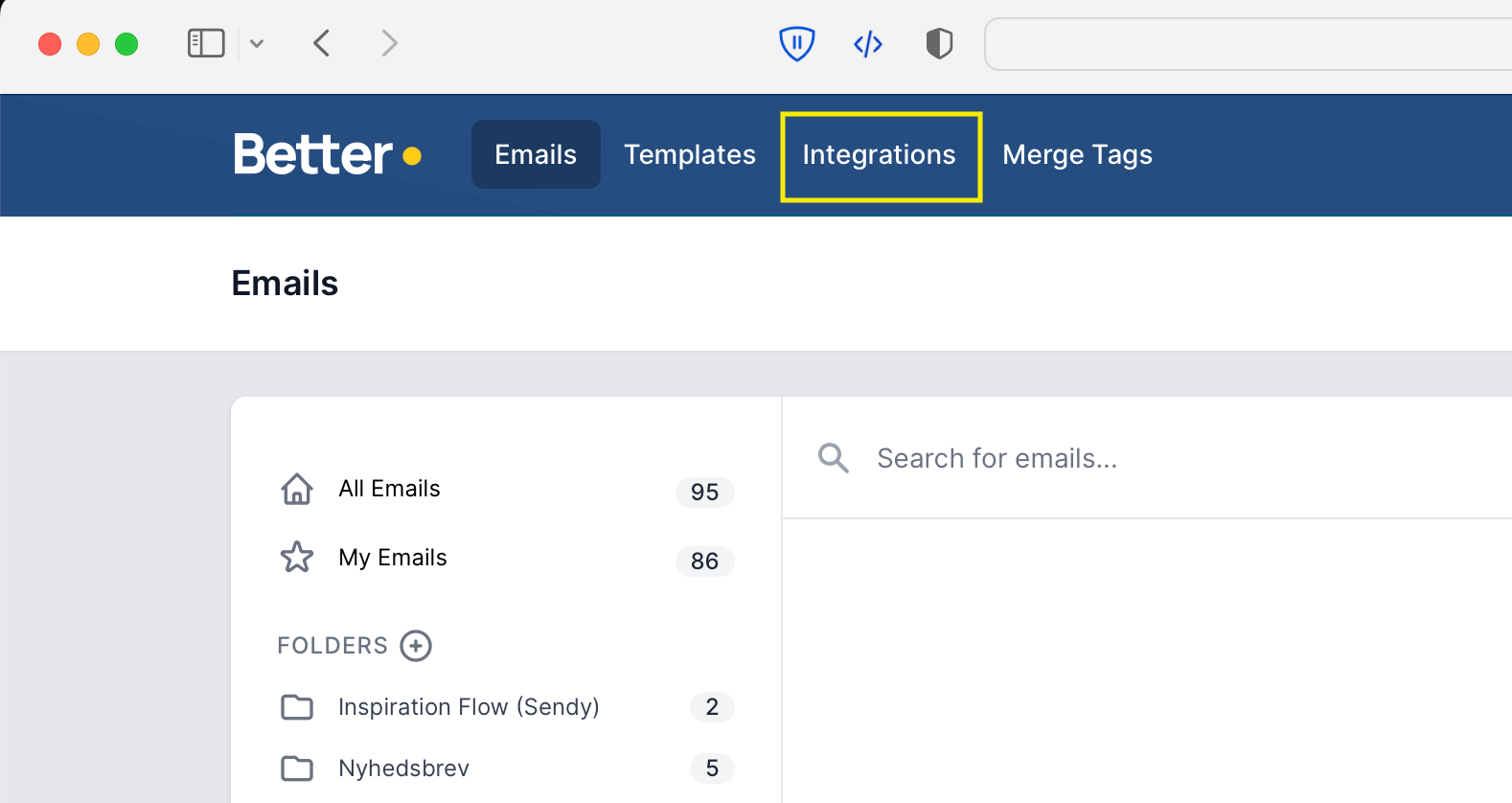
2. Press on "New integration"
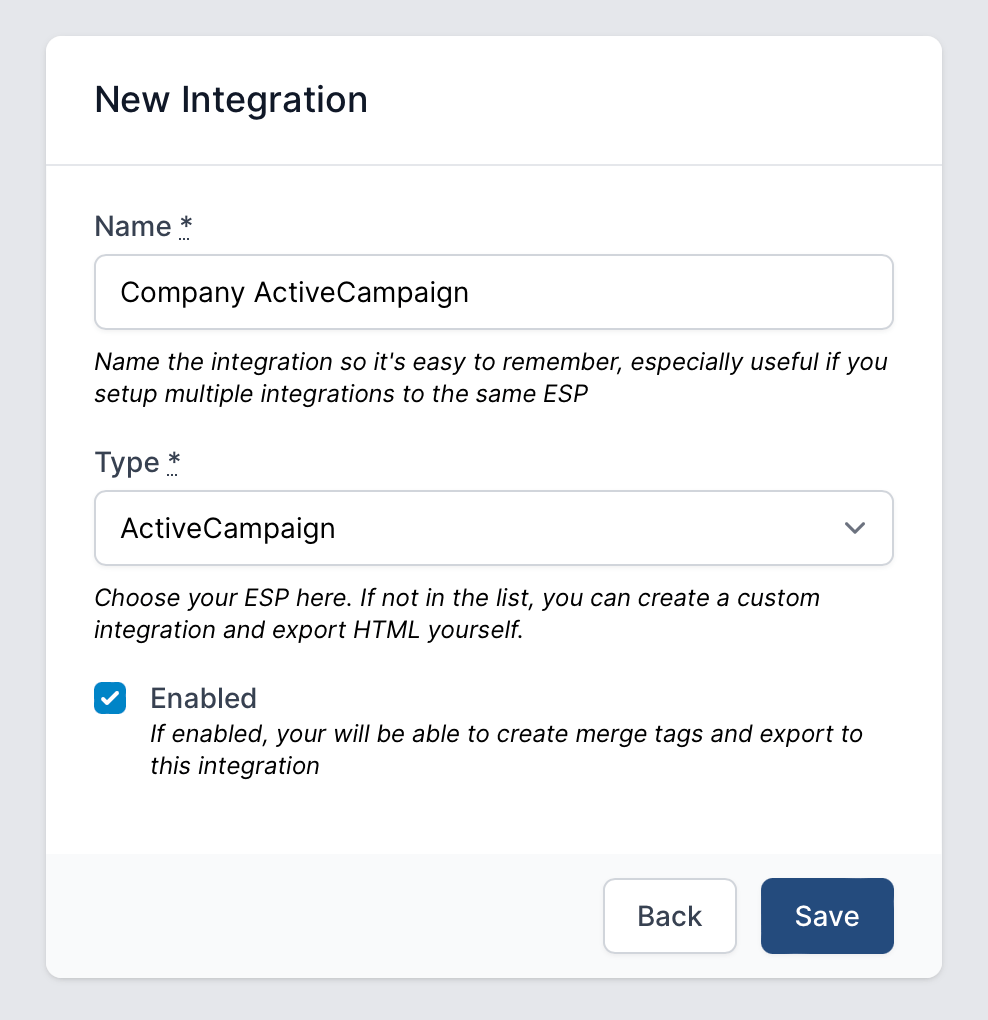
3. After pressing "Save", two new fields will appear
To get your API URL, go to Settings -> Developer and there your API url and API Key will be
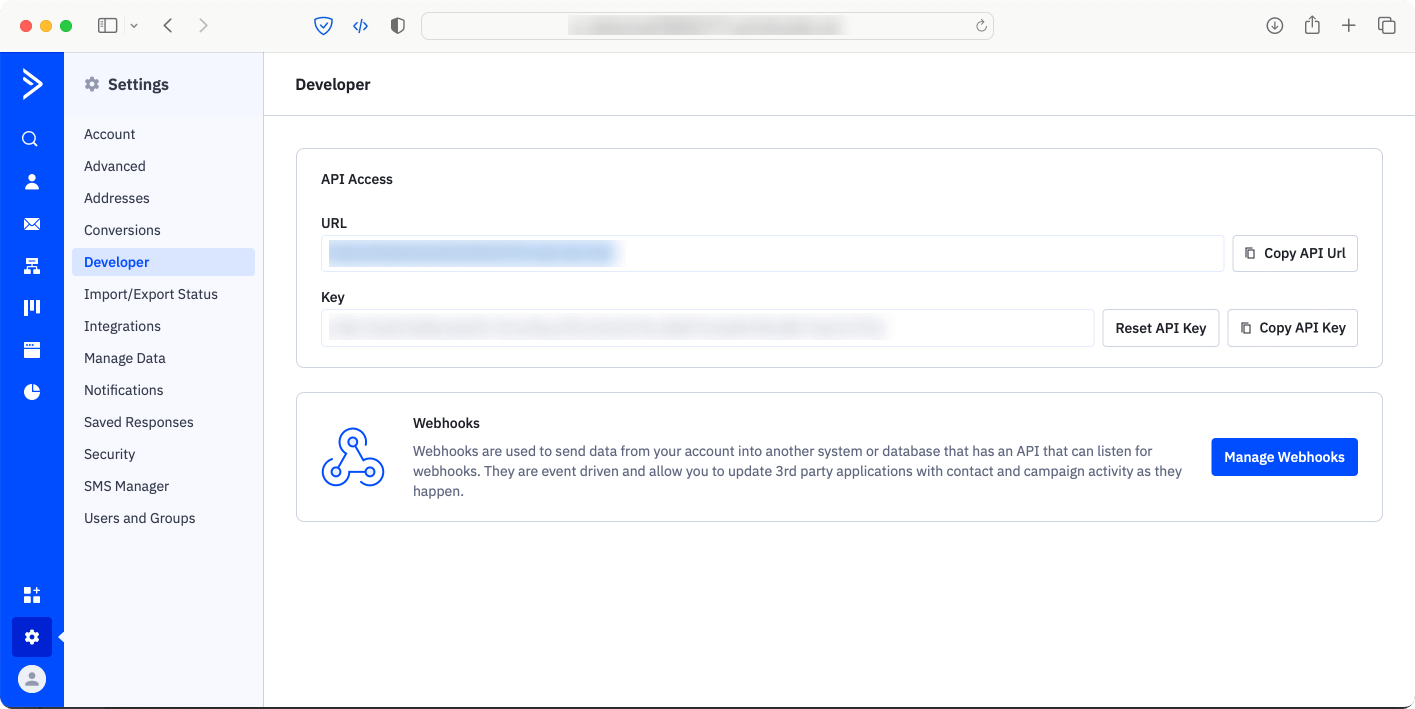
After you have inserted the URL and the KEY into Better Email, your integration is now ready. If you have any further questions send an email to [email protected] or to your contactperson at Better